在Vim中调用Go编译程序,并将错误用quickfix定位
Ricky
posted @ 2012年4月28日 21:27
in Vim
, 6932 阅读
配置go文件对应的compiler, 在ftplugin/go.vim加入一行:
compiler go
配置编译程序和quickfix读入编译结果的格式, 在$VIMRUNTIME/compiler新建go.vim并加入如下行:
" Vim compiler file
" Compiler: go
" Maintainer: Ricky Wu <rickywu1113 at gmail dot com>
" URL: richiewu.i11r.com
" Last Change: 2012 May 2
if exists("current_compiler")
finish
endif
let current_compiler = "go"
let s:cpo_save = &cpo
set cpo-=C
if exists(":CompilerSet") != 2 " older Vim always used :setlocal
command -nargs=* CompilerSet setlocal <args>
endif
"Compiler program
CompilerSet makeprg=go\ build
"Compiler error format for go build
CompilerSet errorformat=%f:%l:%m
let &cpo = s:cpo_save
unlet s:cpo_save
这样:make命令将会编译当前文件并用quickfix打开错误列表以定位错误行。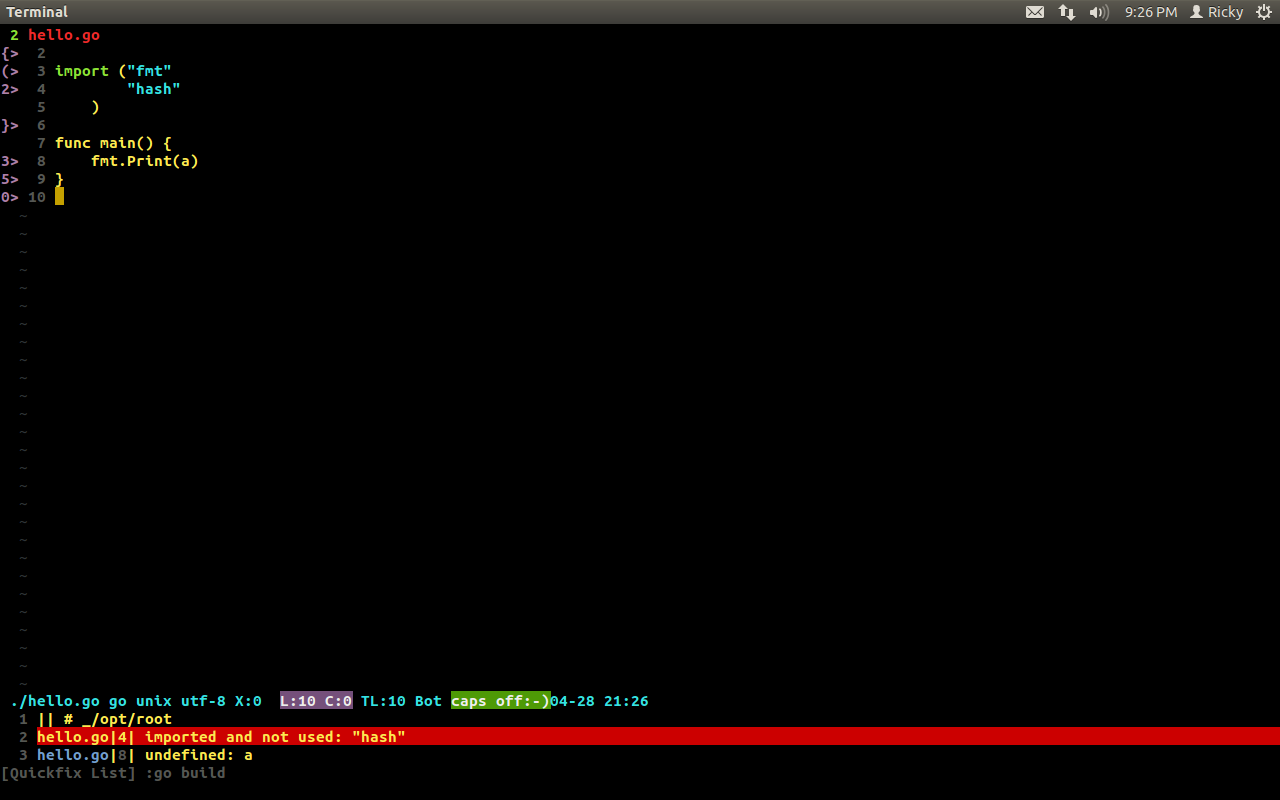
2012年6月08日 18:47
牛·收下
2012年6月08日 21:30
:make 之后要 :cc 才有 quickfix
2012年6月09日 07:10
:cw 开窗
2012年7月03日 11:00
autocmd QuickFixCmdPre * :update
autocmd QuickFixCmdPost * :copen
autocmd FileType qf call AdjustWindowHeight(2, 6)
我用这三个命令,make前先保存文件,make后自动打开quickfix,然后调整quickfix窗口高度
2013年6月13日 15:09
这个脚本有些问题,首先$GOPATH中存在多个路径时,脚本只会选取其中一个路径去找package,因此会导致无法正确获取依赖关系报错。
其次,如果引用的package中有引用其它第三方package(如github上的),这个脚本同样无法正确识别。
实际上用Syntastic已经可以完全替代这个脚本了。
2013年6月17日 16:19
Syntastic不是个语法检查的插件吗,能检查出所有的语法和编译错误?
我好久没用go了,这个脚本只是调用go命令而已,命令行怎样编译,这个脚本也怎样编译,只负责调用而已,如果要指定参数只需要修改CompilerSet makeprg=go\ build
2013年6月17日 16:22
Syntastic同样可以检查出编译错误,和编译是一样的过程。
2021年8月12日 20:34
It is very much useful for new users who are new to programming. You will learn lots of things here through this website.
2022年11月07日 18:25
The Service that the girls provide here is an great with the Model Escorts Service in Chennai and explore the things here for the change.