Vim中搜索各种资源的强大插件
2013年6月25日 11:09 | Comments(5) | Category:Vim | Tags:
https://github.com/Shougo/unite.vim
Unite基本可以替换fuzzyfinder和 lookupfile
Unite中的file, buffer, *mru, register等等,Vim中的各种资源都可以即时搜索并调用,更重要的是Unite提供了集成接口,可以直接添加你需要的各种资源,这样就可以替换掉fuzzyfinder了
加上unite-tag就可以实现lookupfile的功能
https://github.com/tsukkee/unite-tag
甚至可以调用find/grep并将结果集传递回Vim,方便各种操作.
更多强大的功能参考http://bling.github.io/blog/2013/06/02/unite-dot-vim-the-plugin-you-didnt-know-you-need/
Vim中带有中文字符的指定列自动换行
2013年4月10日 10:22 | Comments(3) | Category:Vim | Tags:
设置textwidth为指定列宽: set tw=72
设置中文formatoptions: set fo+=Mm
替换命令:
:%s/\(\%73c.\)/\r\1/g
这样就会自动在72列后换行了
全英文的就很简单了,进入visual模式后gq就可以了
Vim color scheme for go
2012年5月16日 14:31 | Comments(1) | Category:Vim | Tags:
http://www.vim.org/scripts/script.php?script_id=2681
针对go语言做了些调整,简洁的小清新风格
Gocode不能弹出补全菜单的问题
2012年5月02日 14:22 | Comments(1) | Category:Vim | Tags:
找了好久终于找到问题所在,go程序缺少package这一行,gocode就不能弹出补全菜单.
看来没有package,import在gocode中就视为无效,这样就没法查找import的package进而补全了
在Vim中调用Go编译程序,并将错误用quickfix定位
2012年4月28日 21:27 | Comments(9) | Category:Vim | Tags:
配置go文件对应的compiler, 在ftplugin/go.vim加入一行:
compiler go
配置编译程序和quickfix读入编译结果的格式, 在$VIMRUNTIME/compiler新建go.vim并加入如下行:
" Vim compiler file
" Compiler: go
" Maintainer: Ricky Wu <rickywu1113 at gmail dot com>
" URL: richiewu.i11r.com
" Last Change: 2012 May 2
if exists("current_compiler")
finish
endif
let current_compiler = "go"
let s:cpo_save = &cpo
set cpo-=C
if exists(":CompilerSet") != 2 " older Vim always used :setlocal
command -nargs=* CompilerSet setlocal <args>
endif
"Compiler program
CompilerSet makeprg=go\ build
"Compiler error format for go build
CompilerSet errorformat=%f:%l:%m
let &cpo = s:cpo_save
unlet s:cpo_save
这样:make命令将会编译当前文件并用quickfix打开错误列表以定位错误行。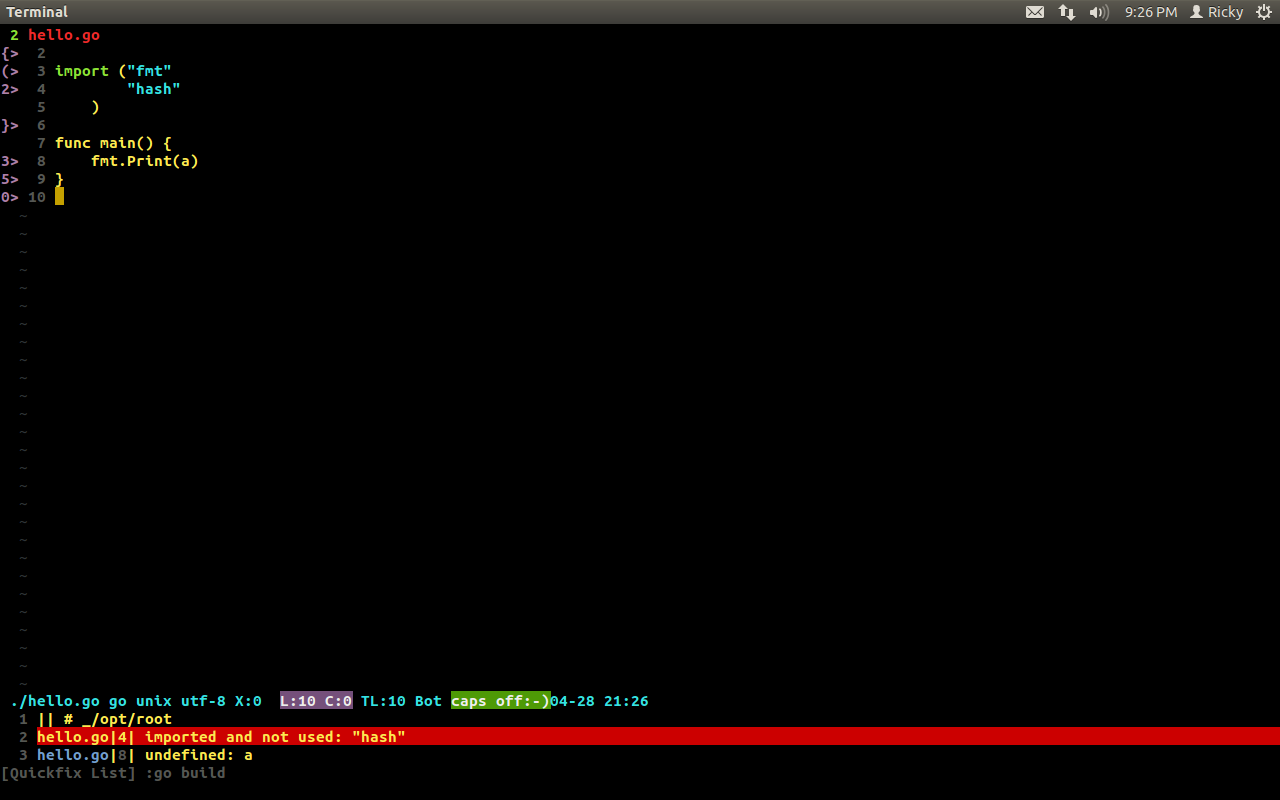
搭建基于Vim的Go IDE
2011年12月28日 15:59 | Comments(4) | Category:Vim | Tags:
第一步当然是安装Go的编译环境了:http://golang.org/doc/install.html
安装好之后复制官方支持的脚本:go/misc/src/vim下的文件到$VIMRUNTIME,也可以从这里获取最新版本:https://github.com/jnwhiteh/vim-golang
这样基本就能高亮语法和自动完成了,如果想要更多的自动完成功能,可以安装这个基于服务器和客户端的自动完成程序,据说速度很快:
https://github.com/nsf/gocode
如果遇到错误需要打补丁:https://github.com/nsf/gocode/issues/60
如果需要设置Neocomplcache的自动补全,需要手动设置补全提示符:
let g:neocomplcache_omni_patterns.go = '\h\w*\.'
这样输入.后会自动弹出全能补全菜单. 正则表达式'\h\w*\.'用于设置提示符,在这之后将调用gocode根据前面的输入查找补全.