AD 账户批量操作
2016年7月15日 17:52 | Comments(1) | Category:Other | Tags:
用PowerShell配合CSV文件批量操作:
批量修改登录名称
移动:
Move-ADObject -Identity "OU=ManagedGroups,DC=Fabrikam,DC=Com" -TargetPath "OU=Managed,DC=Fabrikam,DC=Com"
去掉烦人的内存或磁盘空间不足
2015年11月23日 16:56 | Comments(0) | Category:Other | Tags:
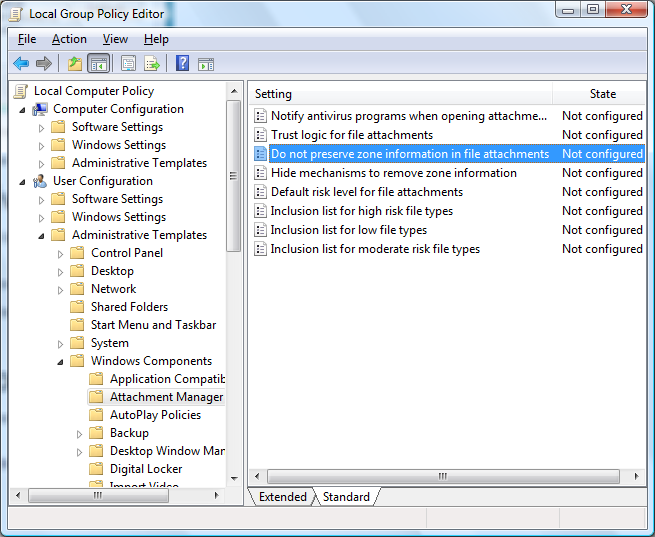
打开网络上的文件或者邮件附件老是报错,是由于NTFS文件系统的安全策略导致。
用Perl查找包含非中文字符的记录
2015年7月28日 09:04 | Comments(0) | Category:Other | Tags:
#!/usr/bin/perl
#Author:
#Version: 0.1
#Description: find all non chs chars
#Usage:
use Getopt::Std;
Getopt::Std::getopts('f:', \%options);
$cifaFile=$options{f};
$nonChsFile="result.$cifaFile";
no warnings qw(uninitialized);
use open ":encoding(utf8)",":std";
open(cifa,"$cifaFile") || die "can't open";
open(nonChs,">$nonChsFile") || die "can't open";
while(<cifa>){
$line=$_;
#split with seperator
@array = split(/\|ine,3);
if ($array[1] ne "0" and $array[2]!~/^[\x{4E00}-\x{9FA5}]+$/){
#write search result if found
print nonChs $line;
}
}
close(cifa);
close(nonChs);
选择一天中最大记录
2015年7月02日 11:33 | Comments(0) | Category:Other | Tags:
select s1.*
from sensorTable s1
inner join
(
SELECT sensorID, max(timestamp) as mts
FROM sensorTable
GROUP BY sensorID
) s2 on s2.sensorID = s1.sensorID and s1.timestamp = s2.mts
Excel VBA宏中使用正则表达式
2015年6月18日 10:02 | Comments(0) | Category:Other | Tags:
'定义变量类型
Dim reg As Object
Set reg = CreateObject("vbscript.RegExp")
'定义正则表达式
With reg
.Global = True
.Pattern = "^[0-9]{4}$"
End With
'测试是否符合表达式
If Not reg.test(Range("$A$" & i).Value) Then
Range("$A$" & i).Select
errMsg = 。。。
Application.Run "'" & ActiveWorkbook.Name & "'!ExitSub"
End If
DB2使用正则表达式
2015年5月25日 15:13 | Comments(0) | Category:Other | Tags:
Everything中调用Total Commander打开文件夹
2015年5月15日 16:03 | Comments(0) | Category:Other | Tags:
批量自动导入VCF格式名片文件到Outlook通讯录
2015年5月15日 15:34 | Comments(0) | Category:Other | Tags:
Sub massImport()
' Initialise Variables
Dim objWSHShell
Dim objOutlook
Dim objActiveInspector
Dim strVCFilename
Dim objFileSystemObject
Dim objFSOFile
Dim objItem
Dim lngReturnValue
Dim olDiscard
Dim cntImported As Integer
'change current working directory
ChDrive ThisWorkbook.Path
ChDir ThisWorkbook.Path
sWorkingDirectory = ThisWorkbook.Path & "\"
impWorkBookName = ThisWorkbook.Name
Application.Visible = False
'create object
Set objFileSystemObject = CreateObject("Scripting.FileSystemObject")
Set objWSHShell = CreateObject("WScript.Shell")
vcfFile = Dir(sWorkingDirectory & "*.vcf")
Do While vcfFile <> ""
'get full name with path
strVCFilename = sWorkingDirectory & vcfFile
'connect outlook
Set objOutlook = CreateObject("Outlook.Application")
If Not(objOutlook Is Nothing) Then
'handle file name with space
lngReturnValue = objWSHShell.Run (Chr(34) & strVCFilename & Chr(34), 0, True)
Set objActiveInspector = objOutlook.ActiveInspector
Set objItem = objActiveInspector.CurrentItem
'save and close if outlook contact card object
If (objItem.Class = olContact) Then
objActiveInspector.CurrentItem.Save
objActiveInspector.CurrentItem.Close olDiscard
cntImported = cntImported + 1
End If
'clear
Set objItem = Nothing
Set objActiveInspector = Nothing
Set objOutlook = Nothing
Else
MsgBox "Outlook连接错误," & strVCFilename & "不能导入"
End If
vcfFile = Dir
Loop
'clear
Set objFileSystemObject = Nothing
Set objWSHShell = Nothing
Application.Visible = True
Workbooks(impWorkBookName).Activate
MsgBox "共导入联系人数:" & cntImported
End Sub
自动在当前目录搜索vcf文件并批量导入,不需要在VBA工程中引用Scripting Host什么的,比较方便
Windows的ftp批处理脚本上传文件到z/OS
2015年3月05日 17:23 | Comments(0) | Category:Other | Tags:
写过多次了,忘了之前可以通过命令调用的版本了
支持中文转换及大文件(需要调整pri sec参数),自动去掉文件后缀
Vim使用微软雅黑字体
2014年9月09日 13:16 | Comments(74) | Category:Other | Tags:
加上编译选项
CFLAGS = $(CFLAGS) -DFEAT_PROPORTIONAL_FONTS
DB2密码过期修改密码
2014年5月09日 13:14 | Comments(0) | Category:Other | Tags:
* Change by connecting to database
C:\> db2 connect to SAMPLE user TEST using OLDPWD new NEWPWD confirm NEWPWD
C:\> db2 connect to SAMPLE user TEST using OLDPWD change password
* Change by attaching to node, this way works out for the limitation in Configuration Assistance
C:\> db2 attach to NODE user TEST using OLDPWD new NEWPWD confirm NEWPWD
C:\> db2 attach to NODE user TEST using OLDPWD change password
DB2中的ROWID和游标
2014年5月09日 10:18 | Comments(0) | Category:Other | Tags:
DB2的RID对于分区表同样是唯一值:
DB2中获取多行游标的使用
2014年5月04日 14:45 | Comments(0) | Category:Other | Tags:
声明:
SQL计算字段中字符数量
2014年4月25日 17:17 | Comments(114) | Category:Other | Tags:
计算#个数
select (length(CERT_GR_STUS) - length(replace(CERT_GR_STUS,'#'))) / length('1') from ...
Rexx调用Unix命令展开JCL
2013年12月20日 13:34 | Comments(1) | Category:Other | Tags:
Rexx calls OMVS/USS command to expand JCL with parms
/** rexx vim: set ft=rexx: **/
/*author: Ricky Wu*/
/*function: expand JCL*/
arg jclsrc
jclsrc = strip(jclsrc,,"'")
isredit macro
uid=SYSVAR(SYSUID)
/*check parm*/
if length(jclsrc) = 0 then
do
address isredit "(dsname) = dataset"
address isredit "(mbr) = member"
jclsrc=dsname || "(" || mbr || ")"
end
/*check Unix System Services*/
if syscalls("ON") <> 0 then
do
say "Unix System Services not unavailable"
exit
end
address tso "oput "jclsrc" '/tmp/"uid"J'"
"ALLOC F(XXIN) DS('"jclsrc"') SHR REUSE"
"EXECIO * DISKR XXIN (FINIS STEM in."
"FREE F(XXIN)"
/* search from first line to end of file */
do recid = 4 to 6
startcol = 0
endcol = 0
startcol = pos("=",in.recid,20)
if startcol <> 0 then
endcol = pos(" ",in.recid,startcol)
/*parse lib and member*/
if startcol <> 0 & endcol <> 0 then
do
if recid = 4 then
do
len = endcol - startcol - 1
libFolder = substr(in.recid, startcol + 1, len)
/*check for multi lib*/
mulCol = pos('(', in.recid, startcol)
comCol = pos(',', in.recid, startcol)
if mulCol <> 0 then
do
len = comCol - mulCol - 1
libFolder = substr(in.recid, mulCol + 1, len)
end
end
else
do
/*get member name*/
len = endcol - startcol - 1
memName = substr(in.recid, startcol + 1, len)
cmd = 'cat "//'''libFolder"("memName")'"" "
cmd = cmd || ">> /tmp/ricky"
call bpxwunix cmd
end
end
else
do
if recid = 4 then
say "Error: = sign not found"
end
end
/*parse env var.*/
cmd = 'sed -e "\/\/\*/d;s/\/\/ *SET /\&/g;s/=''/\.=/g;s/=\&/\.=\&/g;s/'''
cmd = cmd || ' *$//g;s/ *$//g;" /tmp/ricky'
cmd = cmd || " > /tmp/parm;"
cmd = cmd || "awk -F= 'BEGIN{ while((getline<""/tmp/parm"")>0)"
cmd = cmd || "{ if ($0~/^\&ENV\./){a[$1]=($2);} }"
cmd = cmd || " close(""/tmp/parm"") } { for(x in a)"
cmd = cmd || "{ if ($0~x){ gsub(x, a[x]); } }"
cmd = cmd || " print$0 }' /tmp/parm > /tmp/env;"
cmd = cmd || "awk -F= 'BEGIN{ while((getline<""/tmp/env"")>0)"
cmd = cmd || "{ if ($0~/^\&.*\./){a[$1]=($2);} }"
cmd = cmd || " close(""/tmp/env"") } { for(x in a){ if ($0~x)"
cmd = cmd || "{ gsub(x, a[x]);} } print$0 }' /tmp/"
cmd = cmd || uid"J > /tmp/"uid"T"
call bpxwunix cmd
address tso "oget '/tmp/"uid"T' " || uid".TMP."uid"J"
cmd = "rm /tmp/ricky"
call bpxwunix cmd
"ISPEXEC VIEW DATASET('" || uid || ".TMP." || uid || "J') MACRO(RESET)"
ssh传输文件到z/OS并转码
2013年12月20日 13:29 | Comments(0) | Category:Other | Tags:
#! /bin/sh -x
MVS_CODEPAGE=IBM-936 # adjust to taste; perhaps IBM-936
MVS_CODEPAGE=IBM-1047 # adjust to taste; perhaps IBM-936
ssh "$MVS_USER@$MVS_HOST" "set -x
iconv -f $MVS_CODEPAGE -t UTF-8 '$1' |
iconv -f ISO8859-1 -t IBM-1047"
Rexx调用ISPF命令
2013年12月06日 08:47 | Comments(0) | Category:Other | Tags:
比如打开文件后查找字符串
Main Program:
ADDRESS ISPEXEC "VPUT (FIELD) SHARED"
ADDRESS ISPEXEC "VIEW DATASET('"tabMember"') MACRO(FINDIT)"
FINDIT Macro: ADDRESS ISPEXEC "VGET (FIELD) SHARED" ADDRESS ISREDIT "MACRO" ADDRESS ISREDIT "FIND '" || field || "'"
Rexx提交JCL的两种方式
2013年10月29日 16:30 | Comments(0) | Category:Other | Tags:
1 生成临时文件并释放到JES:
QUEUE "//FTPFILE EXEC PGM=FTP, "
QUEUE "// PARM='hostname (EXIT' "
QUEUE "//SYSMDUMP DD SYSOUT=* "
QUEUE "//SYSPRINT DD SYSOUT=* "
QUEUE "//INPUT DD * "
QUEUE "username "
QUEUE "password "
QUEUE "cd /dwh "
QUEUE "prompt off "
QUEUE "locsite encoding=m "
QUEUE "locsite mbdataconn=(utf-8,utf-8) "
QUEUE "locsite mbsendeol=LF "
QUEUE "put 'TSOID."||TNAME"' "||TNAME".txt "
QUEUE "quit "
QUEUE "/* "
"ALLOC F(JCL) SYSOUT WRITER(INTRDR) RECFM(F B) LRECL(80)"
"EXECIO" QUEUED() "DISKW JCL (FINIS"
"FREE F(JCL)"
Return
这里顺便提一下发送utf-8编码的文件到Unix服务器要设置encoding为m(mbcs)
以及换行符为LF
2. 通过JES提交JCL:
QUEUE " JCL STMT"
QUEUE "/* "
QUEUE 'NN'
'SUBMIT * END(NN)'
RETURN
第二种方式会将JCL所有字符转换成大写,所以调用FTP命令用第一种适用于用户名和密码对大小写敏感的情况。
VBA中调用Shell执行外部命令并返回结果
2013年10月21日 14:27 | Comments(5) | Category:Other | Tags:
要实现获取执行外部程序的结果可以用run或者exec
关于这两则的区别:http://www.codeproject.com/Tips/507798/Differences-between-Run-and-Exec-VBScript
另外稍复杂的程序可以参考这个链接
http://zhiqiang.org/blog/it/exec-shell-in-excel-vba.html
调用FTP需加-v参数才能获得所有输出:
var shell = new ActiveXObject("WScript.Shell");cmd = Environ("windir") & "\System32\ftp.exe -v -n -s:" & sWorkingDirectory & ftpFile Set oExec = oShell.exec("cmd.exe /c " & cmd)var output =oExec..StdOut.ReadAll();
这样VBA会等待FTP执行完毕后再继续执行。
UTF-8文件上传到z/OS并转IBM-1388
2013年10月14日 09:07 | Comments(0) | Category:Other | Tags:
上传的时候加上几个选项:
quote site encoding=m
quote site mbdataconn=(utf-8,utf-8)
quote site recfm=vb (根据情况)
quote mbsendeol=LF (设置换行符)
文件格式可以是Unix或者DOS
JCL中调用USS的iconv
// JOB ICNVSAMP
// LIBDEF *,SEARCH=PRD2.SCEEBASE
// EXECEDCICONV,PARM='IFILE(''INPUT.FILE''),OFILE(''OUTPUT.FILE''), X
FROMCODE(UTF-8),TOCODE(IBM-1388)'
/*
// EXECLISTLOG
/&
下载文件遇到Shift In Shift Out不匹配可以用
quote type b 9 s s
其他设置文件参数: